【AWS Certificate Manager for Nitro Enclaves】Amazon EC2でACMを利用する
はじめに
こんにちは。最近、出社するために早起きしているwakaです。
この記事はNHN テコラスAdvent Calendar 2023の12日目の記事です。
テックブログを書く機会を頂けましたので、以前から気になっていたEC2単体でACMを利用できるACM for Nitro Enclavesを動かしてみようと思います。
動作検証環境
- AWS Cloud9
- Terraform 1.6.5
- Amazon Linux 2
- Amazon Route 53(もしくはお使いのDNSサーバー)
- AWS Certificate Manager
- Amazon EC2
- Amazon Linux 2023
- Apache
想定構成図
今回は同一アカウント内にTerraformの実行環境としてCloud9を作成し、そこからapplyを行って動作確認を行います。
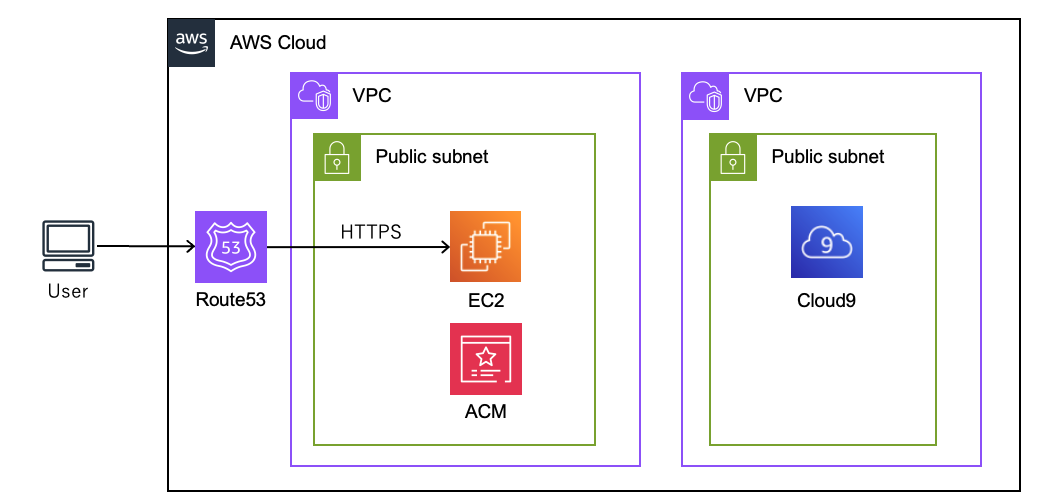
実行手順
AWSから設定方法として、ステップ7まで公開されておりますが、ステップ6までをTerraformのファイルにまとめましたので、以下のファイルの必要箇所を変更してapplyを行います。
main.tf
基本的にlocals内の変数のみ変更すればapplyが通るかと思います。
locals {
aws_id = XXXXXXXXXXXX
name_prefix = "Techblog"
region = "ap-northeast-1"
acm_arn = "arn:aws:acm:ap-northeast-1:XXXXXXXXXXXX:certificate/xxxxxxx-xxxx-xxxx-xxxx-xxxxxxxxxxxx"
}
provider "aws" {
region = local.region
}
# EC2インスタンスの作成
module "ec2" {
source = "terraform-aws-modules/ec2-instance/aws"
version = "5.5.0"
name = "${local.name_prefix}-ec2"
ami = "ami-012261b9035f8f938" # Amazon Linux 2023
instance_type = "m6a.xlarge"
availability_zone = element(module.vpc.azs, 0)
subnet_id = element(module.vpc.public_subnets, 0)
iam_instance_profile = module.nitro_role.iam_instance_profile_id
vpc_security_group_ids = [aws_security_group.sg_web.id]
associate_public_ip_address = true
cpu_credits = "standard"
disable_api_termination = false
enclave_options_enabled = true
root_block_device = [
{
encrypted = true
volume_type = "gp3"
volume_size = 10
throughput = 125
}
]
user_data = file("install.sh")
ignore_ami_changes = false
}
# VPCの作成
module "vpc" {
source = "terraform-aws-modules/vpc/aws"
version = "5.2.0"
name = "${local.name_prefix}-vpc"
cidr = "10.0.0.0/16"
azs = ["${local.region}a", "${local.region}c"]
public_subnets = ["10.0.0.0/24", "10.0.1.0/24"]
}
# EC2,ACMと紐付けるIAMロールの作成
module "nitro_role" {
source = "terraform-aws-modules/iam/aws//modules/iam-assumable-role"
version = "5.32.0"
create_role = true
create_instance_profile = true
role_requires_mfa = false
trusted_role_services = ["ec2.amazonaws.com"]
role_name = "${local.name_prefix}NitroEnclavesRole"
custom_role_policy_arns = [
"arn:aws:iam::aws:policy/AmazonSSMManagedInstanceCore",
aws_iam_policy.nitro_enclaves_policy.arn
]
}
resource "aws_iam_policy" "nitro_enclaves_policy" {
name = "${local.name_prefix}NitroEnclavesPolicy"
policy = data.aws_iam_policy_document.nitro_enclaves_policy_document.json
}
data "aws_iam_policy_document" "nitro_enclaves_policy_document" {
statement {
sid = "NitroEnclaves"
effect = "Allow"
actions = [
"ec2:AssociateEnclaveCertificateIamRole",
"ec2:GetAssociatedEnclaveCertificateIamRoles",
"ec2:DisassociateEnclaveCertificateIamRole"
]
resources = [
"arn:aws:acm:${local.region}:${local.aws_id}:certificate/*",
"arn:aws:iam::${local.aws_id}:role/*"
]
}
}
# ステップ4でのACMとIAMロールの紐づけ
resource "awscc_ec2_enclave_certificate_iam_role_association" "acm_enclave_certificate" {
certificate_arn = local.acm_arn
role_arn = module.nitro_role.iam_role_arn
}
# ステップ5のACMとIAMの紐付け時に必要なロールのアタッチ
resource "aws_iam_role_policy_attachment" "nitro_enclaves_kms_policy_attach" {
role = module.nitro_role.iam_role_name
policy_arn = aws_iam_policy.nitro_enclaves_kms_policy.arn
}
resource "aws_iam_policy" "nitro_enclaves_kms_policy" {
name = "${local.name_prefix}NitroEnclavesKMSPolicy"
policy = data.aws_iam_policy_document.nitro_enclaves_kms_policy_document.json
}
data "aws_iam_policy_document" "nitro_enclaves_kms_policy_document" {
statement {
effect = "Allow"
actions = [
"s3:GetObject"
]
resources = [
"arn:aws:s3:::${awscc_ec2_enclave_certificate_iam_role_association.acm_enclave_certificate.certificate_s3_bucket_name}/*"
]
}
statement {
sid = "VisualEditor0"
effect = "Allow"
actions = [
"kms:Decrypt"
]
resources = ["arn:aws:kms:${local.region}:*:key/${awscc_ec2_enclave_certificate_iam_role_association.acm_enclave_certificate.encryption_kms_key_id}"]
}
statement {
effect = "Allow"
actions = [
"iam:GetRole"
]
resources = ["arn:aws:iam::${local.aws_id}:role/${module.nitro_role.iam_role_name}"]
}
}
resource "aws_security_group" "sg_web" {
name = "${local.name_prefix}-sg-web"
vpc_id = module.vpc.vpc_id
ingress {
from_port = 443
to_port = 443
protocol = "tcp"
cidr_blocks = ["0.0.0.0/0"]
}
ingress {
from_port = 80
to_port = 80
protocol = "tcp"
cidr_blocks = ["0.0.0.0/0"]
}
egress {
from_port = 0
to_port = 0
protocol = "-1"
cidr_blocks = ["0.0.0.0/0"]
ipv6_cidr_blocks = ["::/0"]
}
}
install.sh
#!/bin/bash yum update -y ## Apache Setup yum -y install httpd mod_ssl systemctl enable httpd systemctl start httpd # nitro-acm Setup yum install aws-nitro-enclaves-acm -y
1. terraformの実行
事前にCloud9上に実行環境を作成し、リソースの作成が可能なIAMロールのアタッチを行ってください。
terraform init terraform plan terraform apply
applyとEC2のステータスチェックが完了すると、パブリックIP経由でApacheの画面まで確認できるかと思います。
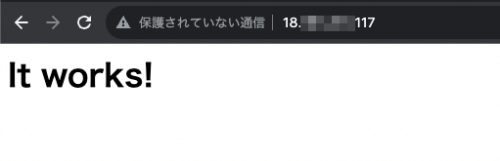
2. EC2内の各種設定を行います
AWS Systems Manager Session Manager経由でインスタンスに接続し、各コマンドを実行します。
(1)読み込ませるACMの設定を行う
sudo su mv /etc/nitro_enclaves/acm-httpd.example.yaml /etc/nitro_enclaves/acm.yaml vi /etc/nitro_enclaves/acm.yaml
/etc/nitro_enclaves/acm.yaml内の45行目付近にあるAcmブロック内のcertificate_arnに利用するACMのarnを入力し、保存します。
35 tokens: 36 # A label for this PKCS#11 token 37 - label: httpd-acm-token 38 # Configure a managed token, sourced from an ACM certificate. 39 source: 40 Acm: 41 # The certificate ARN 42 # Note: this certificate must have been associated with the 43 # IAM role assigned to the instance on which ACM for 44 # Nitro Enclaves is run. 45 certificate_arn: "" #ここにACMのarnを入力する
(2)VirtualHost周りの設定を行う
vi /etc/httpd/conf.d/httpd-acm.conf
<VirtualHost *:443> ServerName www.example.com #紐付けたいドメイン名に変更する SSLEngine on SSLProtocol -all +TLSv1.2 SSLCertificateKeyFile "/etc/pki/tls/private/localhost.key" SSLCertificateFile "/etc/pki/tls/certs/localhost.crt" </VirtualHost>
構成ファイルのリネームも合わせて行います。
mv /etc/httpd/conf.d/ssl.conf /etc/httpd/conf.d/httpd-acm.conf
(3)nitro-enclaves-acmサービスを起動する
systemctl start nitro-enclaves-acm.service
以下のようにactiveとなっていればプロセスの起動に成功しています。
[root@ip-10-0-0-146 httpd]# systemctl status nitro-enclaves-acm.service
● nitro-enclaves-acm.service - Nitro Enclaves ACM Agent
Loaded: loaded (/usr/lib/systemd/system/nitro-enclaves-acm.service; enabled; preset: disabled)
Active: active (running) since Mon 2023-12-04 03:56:42 UTC; 16min ago
Main PID: 27302 (p11ne-agent)
Tasks: 5 (limit: 18708)
Memory: 23.2M
CPU: 3.665s
CGroup: /system.slice/nitro-enclaves-acm.service
├─27302 /usr/bin/p11ne-agent
└─27305 nitro-cli run-enclave --eif-path /usr/share/nitro_enclaves/p11ne/p11ne.eif --cpu-count 2 --memory 256
Dec 04 03:56:42 ip-10-0-0-146.ap-northeast-1.compute.internal systemd[1]: Started nitro-enclaves-acm.service - Nitro Enclaves ACM Agent.
Dec 04 03:56:43 ip-10-0-0-146.ap-northeast-1.compute.internal p11ne-agent[27302]: |INFO | Setting up p11-kit config
Dec 04 03:56:43 ip-10-0-0-146.ap-northeast-1.compute.internal p11ne-agent[27302]: |INFO | Restarting vsock proxy
Dec 04 03:56:46 ip-10-0-0-146.ap-northeast-1.compute.internal p11ne-agent[27302]: |INFO | Syncing token httpd-acm-token
Dec 04 03:56:48 ip-10-0-0-146.ap-northeast-1.compute.internal p11ne-agent[27302]: |INFO | Service: httpd | Force_Start: true | Reload: 0 | Sync: 600
Dec 04 03:56:48 ip-10-0-0-146.ap-northeast-1.compute.internal p11ne-agent[27302]: |INFO | Reloading HTTPD configuration.
Dec 04 04:06:46 ip-10-0-0-146.ap-northeast-1.compute.internal p11ne-agent[27302]: |INFO | Syncing token httpd-acm-token
Dec 04 04:06:47 ip-10-0-0-146.ap-northeast-1.compute.internal p11ne-agent[27302]: |INFO | Refreshing token httpd-acm-token
Dec 04 04:06:48 ip-10-0-0-146.ap-northeast-1.compute.internal p11ne-agent[27302]: |INFO | Service: httpd | Force_Start: true | Reload: 0 | Sync: 600
Dec 04 04:06:48 ip-10-0-0-146.ap-northeast-1.compute.internal p11ne-agent[27302]: |INFO | Reloading HTTPD configuration.
3. IPをRoute53に紐付け動作確認を行う
nitro-enclaves-acm.serviceが問題なく起動していれば、IPをドメインと紐付けることでHTTPS経由での表示ができるようになっているかと思います。
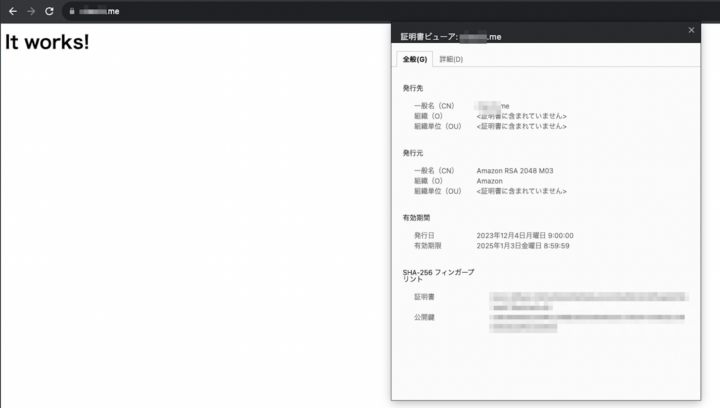
ACM側も自動更新の対象として問題なく認識されているようですね。
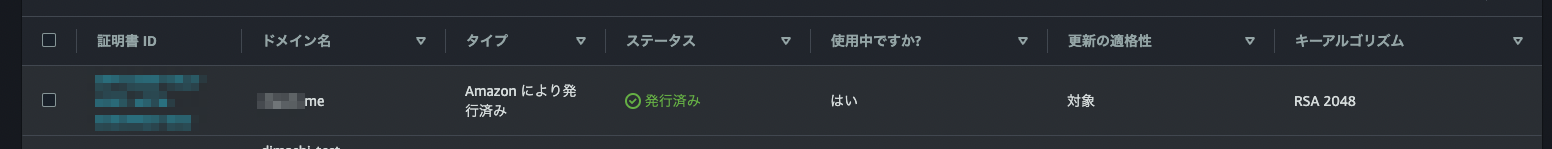
最後に
これまではACMを利用するためにALBを利用する場合などが多かったかと思いますが、Nitro Enclavesの規格に合ったインスタンスタイプを利用する場合、EC2内でACMを利用するパターンも選択肢の一つとして出てくるのではないでしょうか。
最後までご覧いただきありがとうございました。
テックブログ新着情報のほか、AWSやGoogle Cloudに関するお役立ち情報を配信中!
Follow @twitter2022年に中途入社した人です。好きなAWSサービスはLambdaです。
Recommends
こちらもおすすめ
-

【Amazon Route53】AWS CLIで特定文字列レコードを抽出してみた
2023.12.5
-

Oracle を BYOL で使う時の AWS 仮想コアの話
2015.7.15
-

画像分類の機械学習モデルを作成する(1)ゼロからCNN
2018.4.17
Special Topics
注目記事はこちら

データ分析入門
これから始めるBigQuery基礎知識
2024.02.28

AWSの料金が 10 %割引になる!
『AWSの請求代行リセールサービス』
2024.07.16




